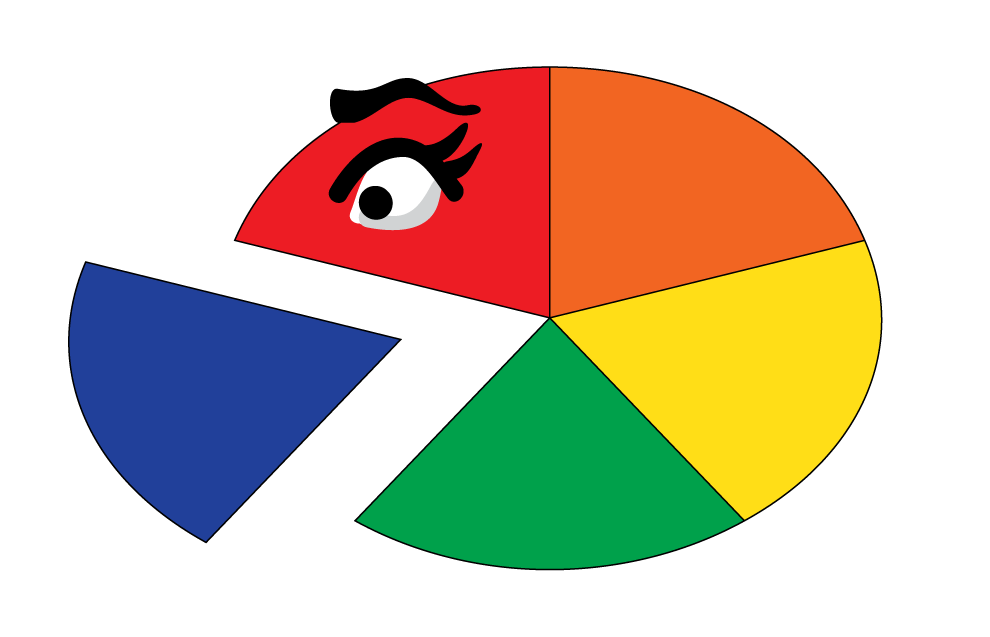Positive Marketing
A positive marketing approach As artists and inventors we can come up with really far out for ideas. In my business, of designing for start-ups, I see many great ideas. Some ideas move forward faster than others. When I’m working with a new client – with new ideas — and new products I sometimes get […]