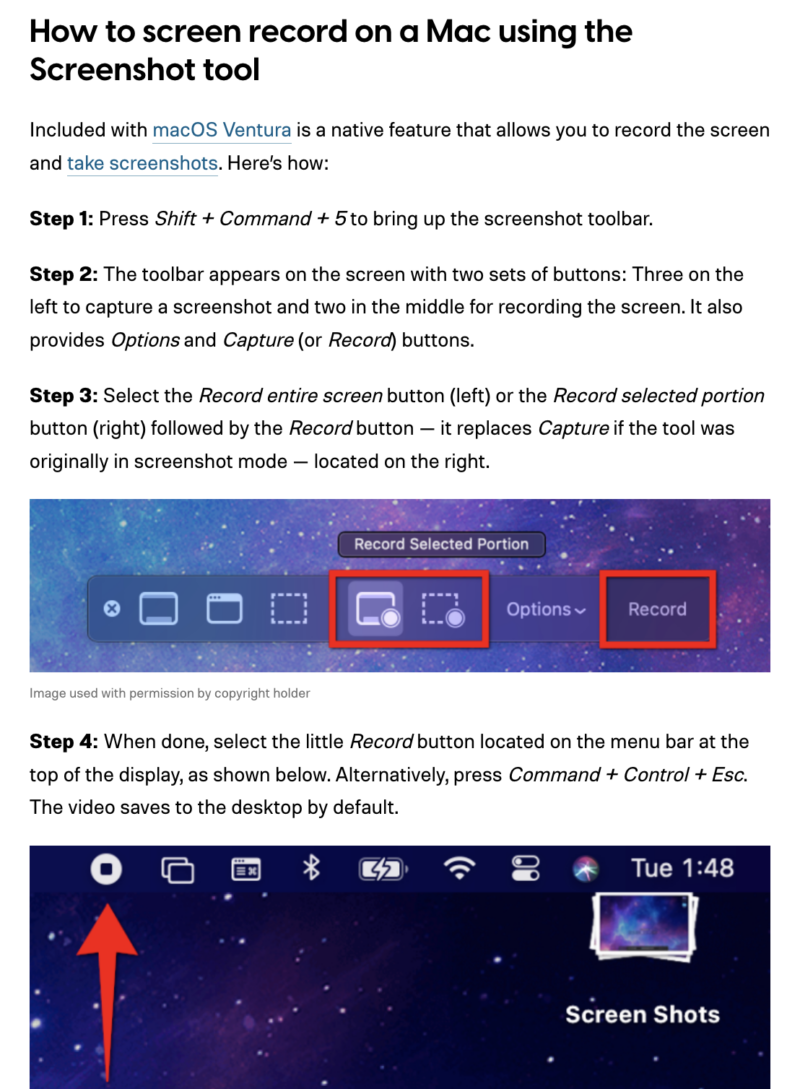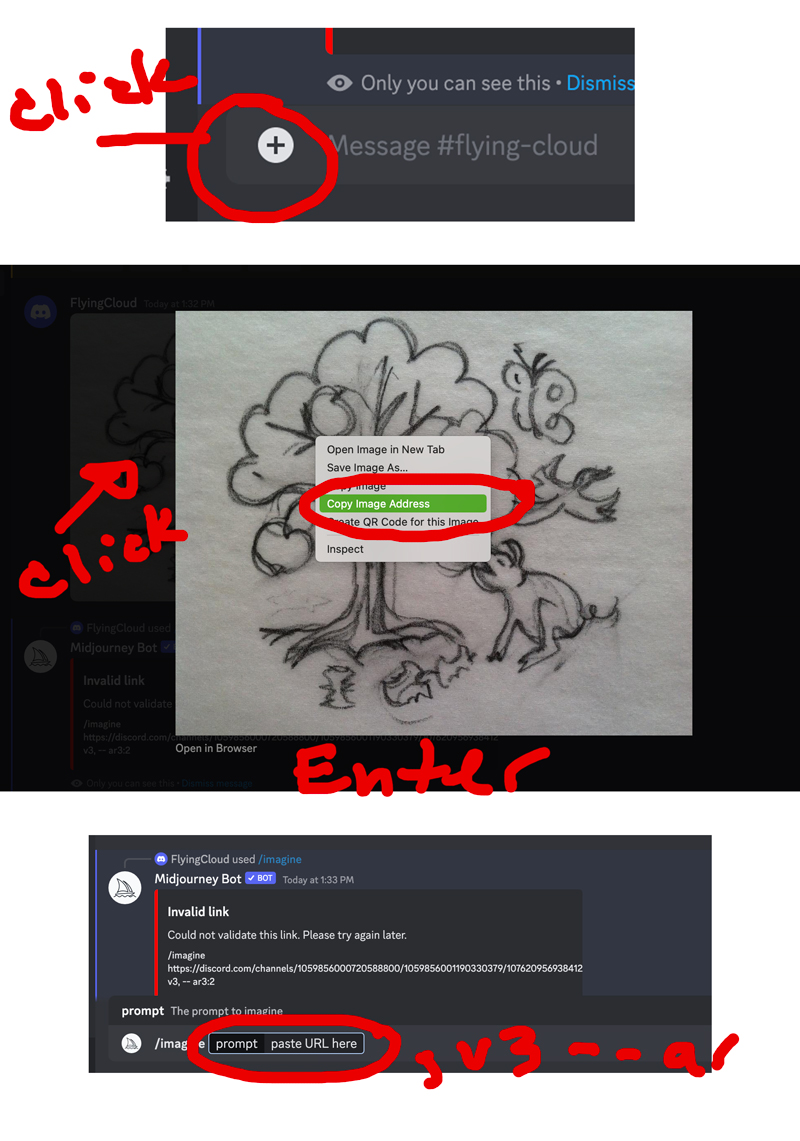Use htaccess : subdirectory into primary
Modifying the .htaccess
You will want to insert the following code block and make modifications as noted in the (#) comments. You will need to change the two instances of “example.com” to your domain, and the three instances of “subdirectory” to the folder where you want your site.
# BlueHost.com
# .htaccess main domain to subdirectory redirect
# Copy and paste the following code into the .htaccess file
# in the public_html folder of your hosting account
# make the changes to the file according to the instructions.
# Do not change this line.
RewriteEngine on
# Change example.com to be your main domain.
RewriteCond %{HTTP_HOST} ^(www.)?example.com$
# Change ‘subdirectory’ to be the directory you will use for your main domain.
RewriteCond %{REQUEST_URI} !^/subdirectory/
# Don’t change these line.
RewriteCond %{REQUEST_FILENAME} !-f
RewriteCond %{REQUEST_FILENAME} !-d
# Change ‘subdirectory’ to be the directory you will use for your main domain.
RewriteRule ^(.*)$ /subdirectory/$1
# Change example.com to be your main domain again.
# Change ‘subdirectory’ to be the directory you will use for your main domain
# followed by / then the main file for your site, index.php, index.html, etc.
RewriteCond %{HTTP_HOST} ^(www.)?example.com$
RewriteRule ^(/)?$ subdirectory/index.html [L]
Visitors to your Web site will not be able to tell that your main domain is using a subdirectory, they will still see the Web site address as http://www.example.com/page.html.