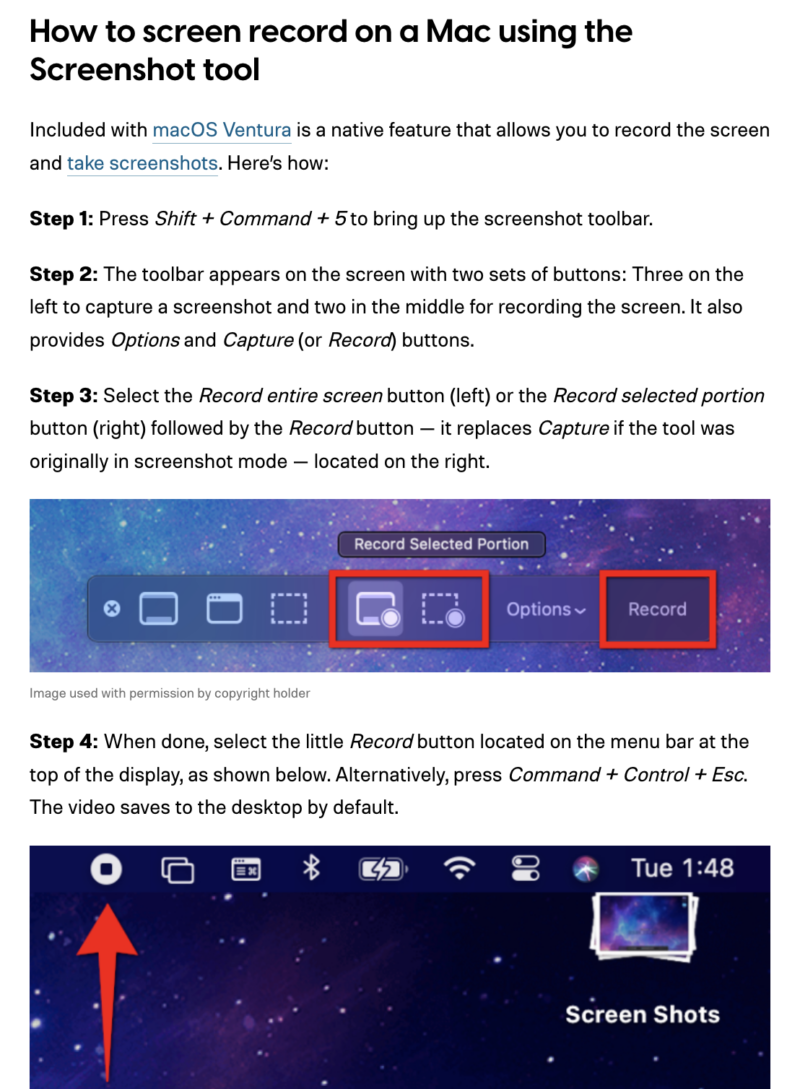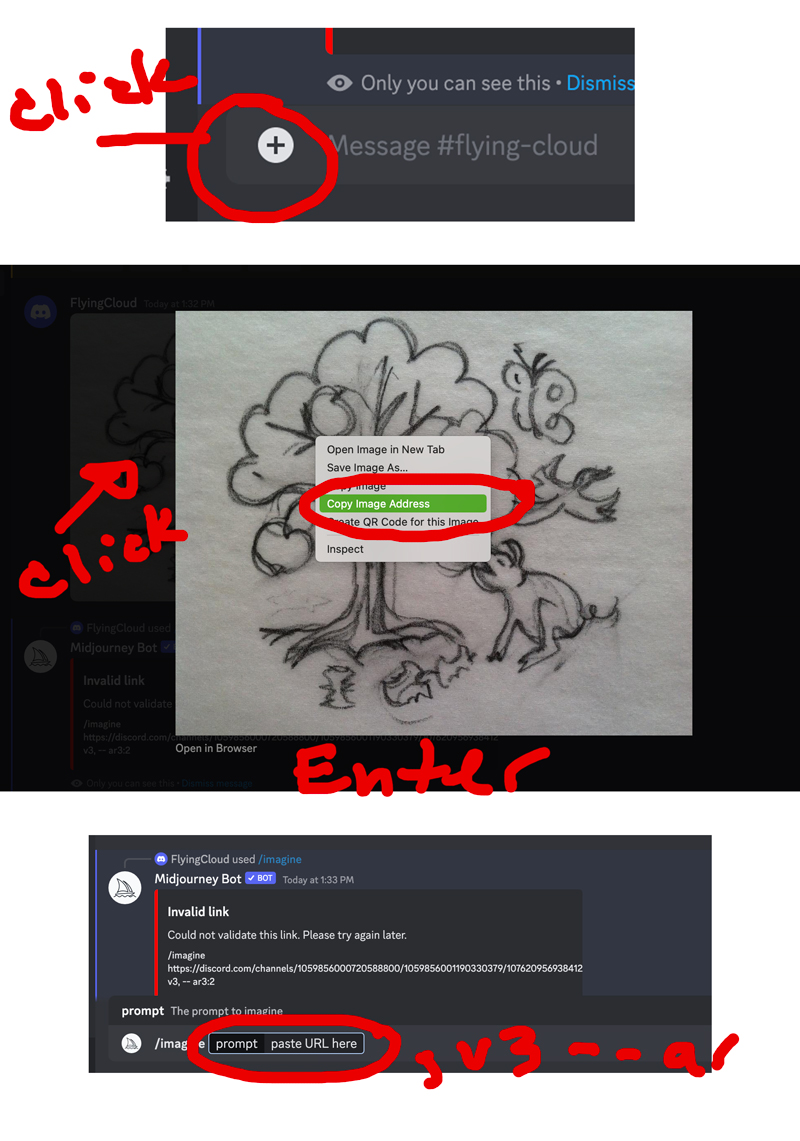Why Choose WordPress?
Read the writing on the wall.
At the start of my graphic design career I knew I wanted to work with computer graphics. At the time the only commercial art area using a computer graphic — which I could make money at — was in business graphics. You know, creating bar charts and pie charts on a dedicated system — which was ONLY used for slide making. Then Powerpoint came out – now everyone can make their own presentations.
The same goes for websites.
We use to hire a team of engineers and designers to put up a site …. now anyone can do it. (well sort of)
After looking a several content management systems over the years I found that WordPress offered the most options for non-custom builds. It’s well supported and easy to update. Every year the technology keeps changing and the web building tools are becoming intuitive. However, it’s not without drawbacks.
Formerly known as a blogging platform – WordPress has grown to a full blown web development tool. A site may be built with static pages – with or without a blog. The service is offered for free to the public at wordpress.org where you can build a free website using WordPress (as of this writing). This is a good place to try it out. However there are limitations to the free service.
Plug-ins are not available on wordpress.org.
Plug-in’s are useful for adding features for search engine optimization, forms, security, database collection, image galleries, and more.
To create a private WordPress site a domain and hosting is needed. The best choice for hosting is one that offers scripts for easy WordPress installation. Some hosting services do not provide support a WordPress install – look before you buy.
People who are familiar with HTML, php, and mySQL will have an easier time managing a WordPress site. I offer a service which I set-up the initial site then offer an hour or so of training – after which most people can go it alone with minimal support to edit and add pages. The editing interface is much like many familiar apps.
The drawbacks to a WordPress install is mobility – moving the site to a different URL – or hosting company. It’s database driven (great for blogs) and when backing up the database needs to backed-up as well as the content. There have been security issues and WordPress developers are patching in security measures as hackers find way to infiltrate the site – so updating to the latest version of WordPress as they come out is necessary – and any plugins need to be updated as well.
WordPress offers a cost effective way to own a website – that is elegant, well designed, scalable, easy to manage and simple to edit.