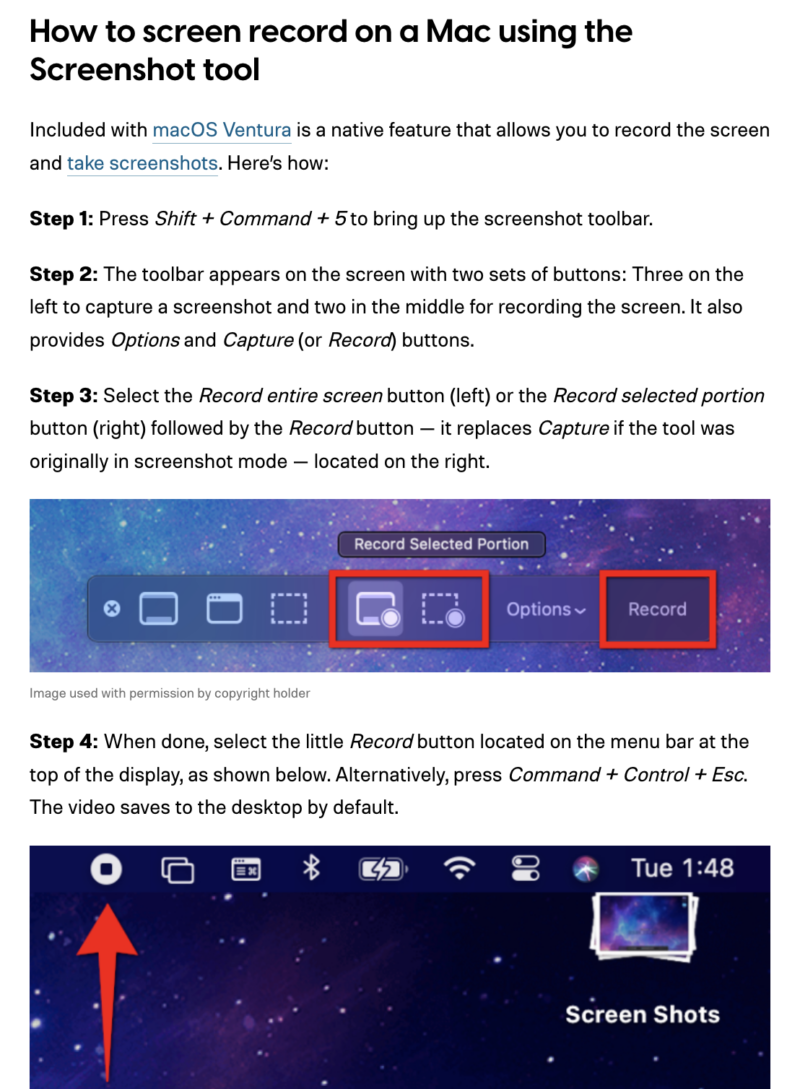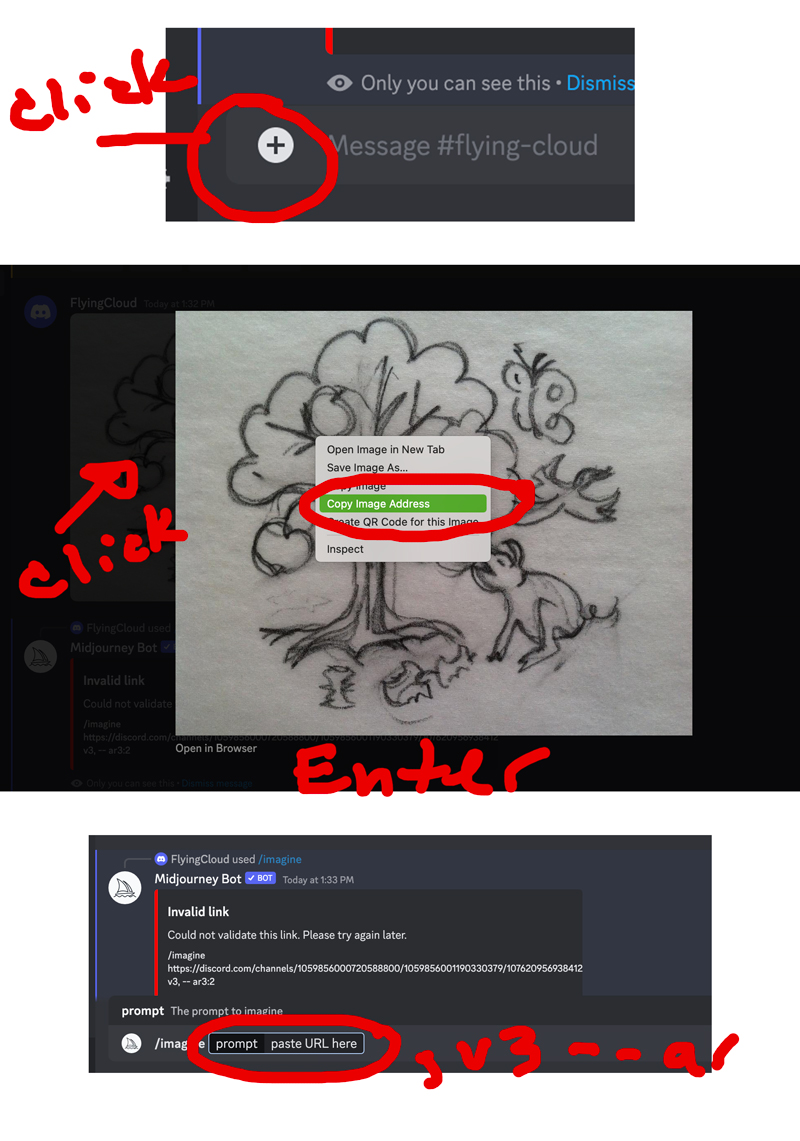InDesign to Epub to Mobi Tutorial
How to convert Indesign to Epub and Mobi
Converting docs from Indesign for creating an Epub doc for ipad or kindle. I used the following.
Converting Indesign to Epub
Layout Indesign in one complete story and anchor all the images inside the text box. (I used jpeg images, the native ai and psd did not export). You may want to keep typefaces to recommended by devices)
Use a page break tag within a paragraph style where you want to break pages: paragraph style-> export tagging -> (check) split document (Epub only)
Indesign -> file -> file info – add meta data for name of document (this will appear at the top of each page in the mobi file but not the Epub file)
When doc complete -> export -> choose Epub from drop down.
- settings -> rasterize first image. If using an anchored image one the first page of the doc
- TOC default. The TOC needs to be specified in Indesign
- select image quality
- split doc – use paragraph style which was set to the export tag
Convert Indesign to mobi
You will be using the Epub doc create by method above.
Download from Amazon the Kindle Previewer.
Open the previewer and navigate to the Epub doc. As the Epub doc is opening the mobi file is being made. After the Kindle Previewer opens the Epub file it will tell you where the mobi file is located – usually in the same folder as the Epub doc.