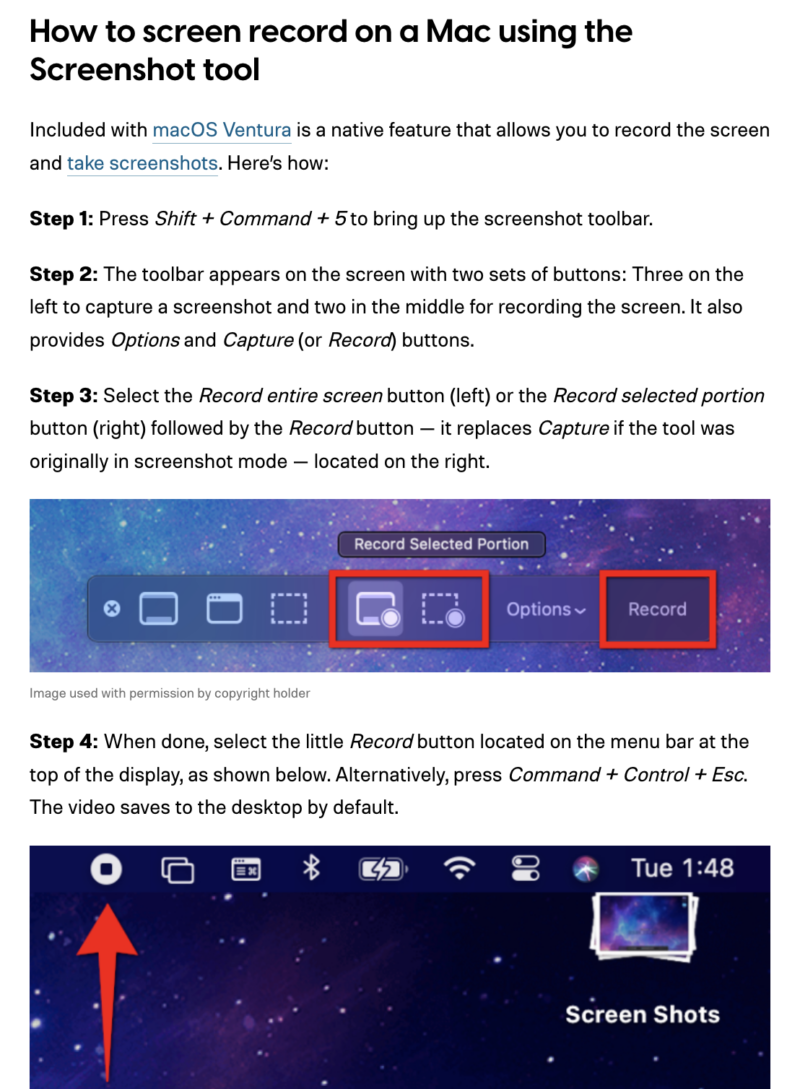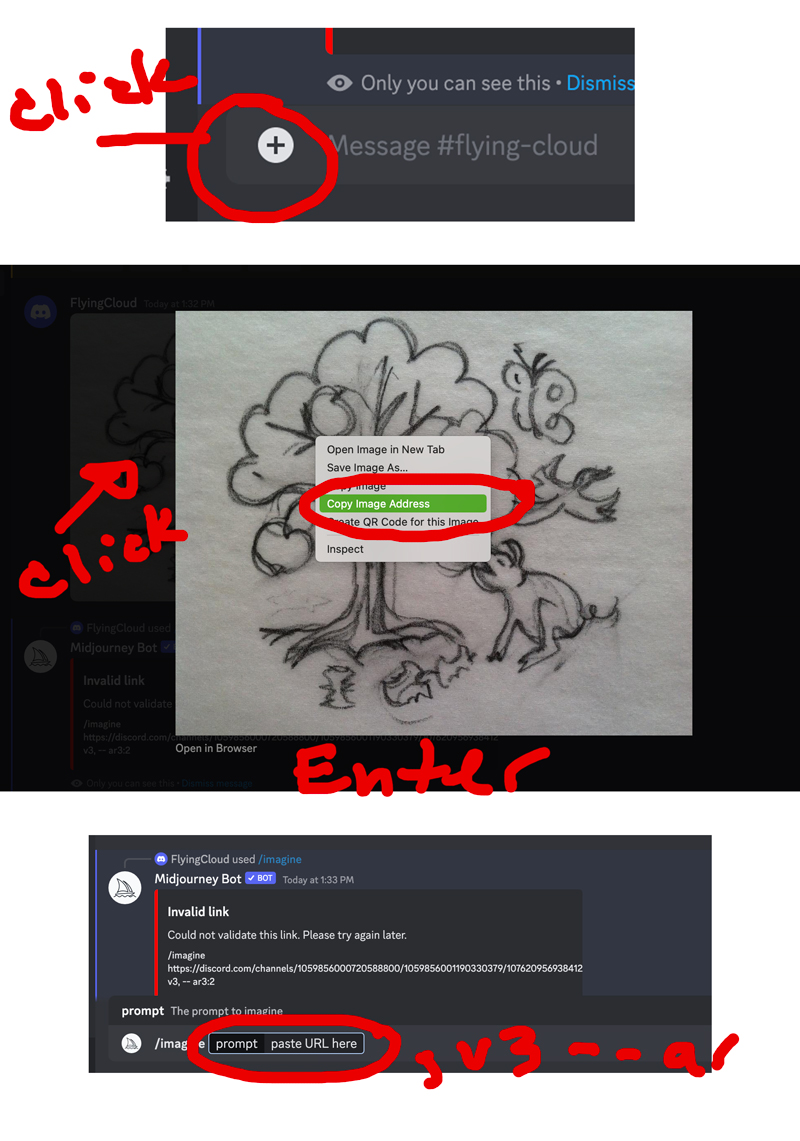Embedding YouTube Videos in WP
To prevent related videos from showing after the video plays use:
“?rel=0” after link
…..ps://youtu.be/94RC9yDULJU?rel=0
To prevent controls use:
&controls=0&showinfo=0
after link
Example
<p><iframe src=”https://www.youtube.com/embed/ivP_Xz57q3A?rel=0&controls=0&showinfo=0″ width=”853″ height=”500″ frameborder=”0″ allowfullscreen=”allowfullscreen”></iframe></p>
To Embed YouTube Video > Go to share, choose embed
Using the ?Rel=0 will continue to show more suggestions of your own videos. In the past this code would eliminate suggested videos. In 2019 it no longer works that way. It will suggest other videos on your channel.