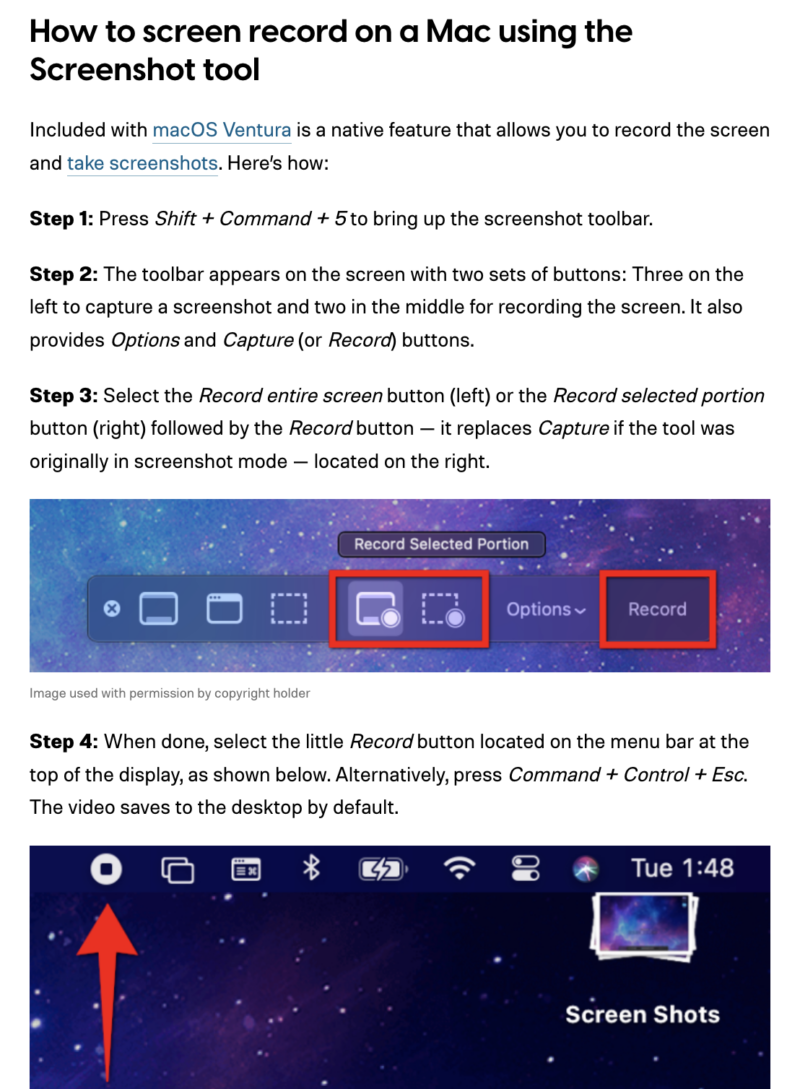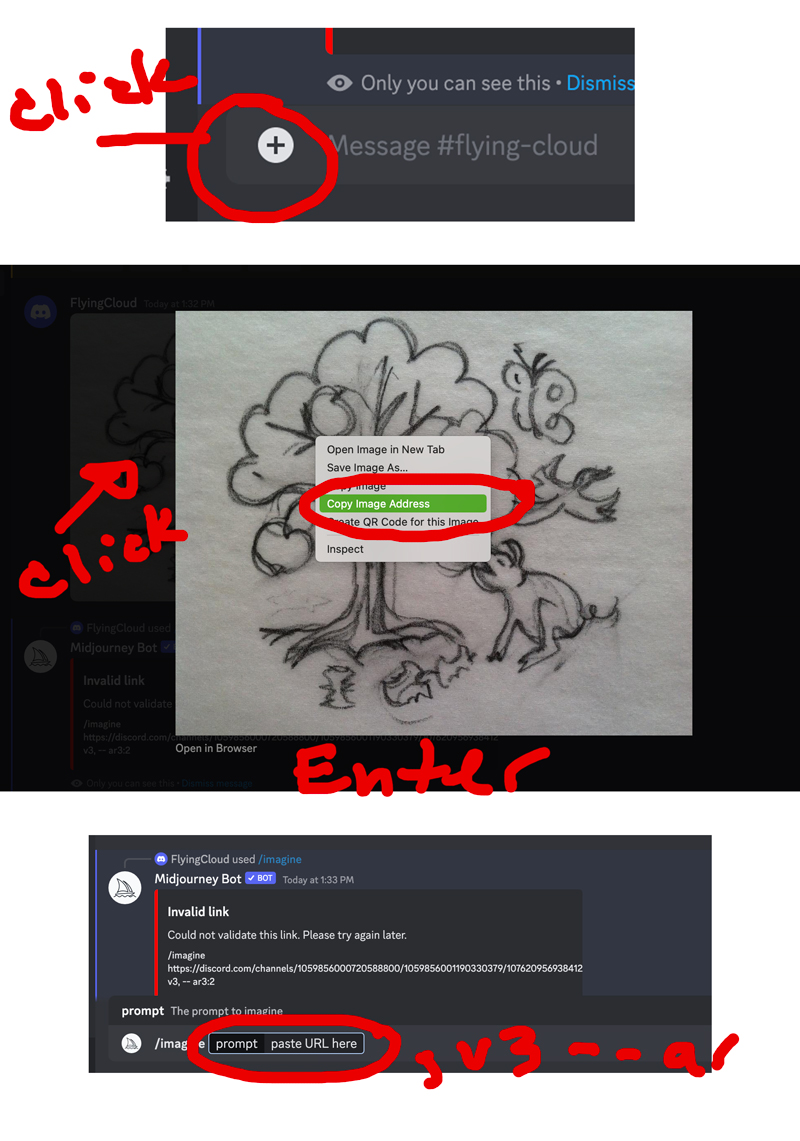How to take credit card payments using Paypal Guest
Customers can use credit card without creating account.
This is how to use your Paypal Merchant account to enable customers to pay for products or services with a debit or credit card – without customer creating a Paypal account.
- Log in to your PayPal Account
- Select the Profile tab (at top)
- Click on “My Selling Tools” (at left)
- Click on Update the right of to Website preferences.
- Under PayPal Account Optional and select On
- Click Save (at bottom of page)
PayPal Guest Login
How to delete shipping from the PayPal “Buy Now” button.
- Log in to your PayPal Account
- Select the Profile tab (at top)
- Click on Selling Preferences
- Delete any entries under shipping. (this cannot be undone)
In these preference you may also add features: Calculate Shipping, Sales Tax, and block Payment Types.