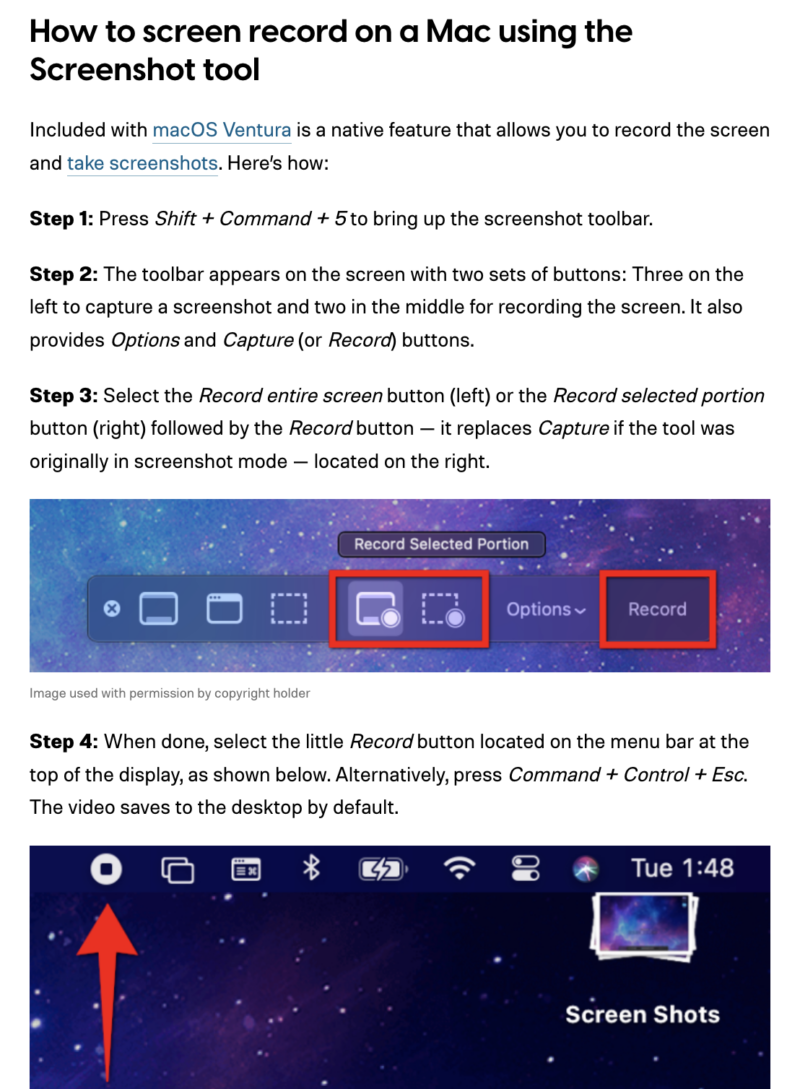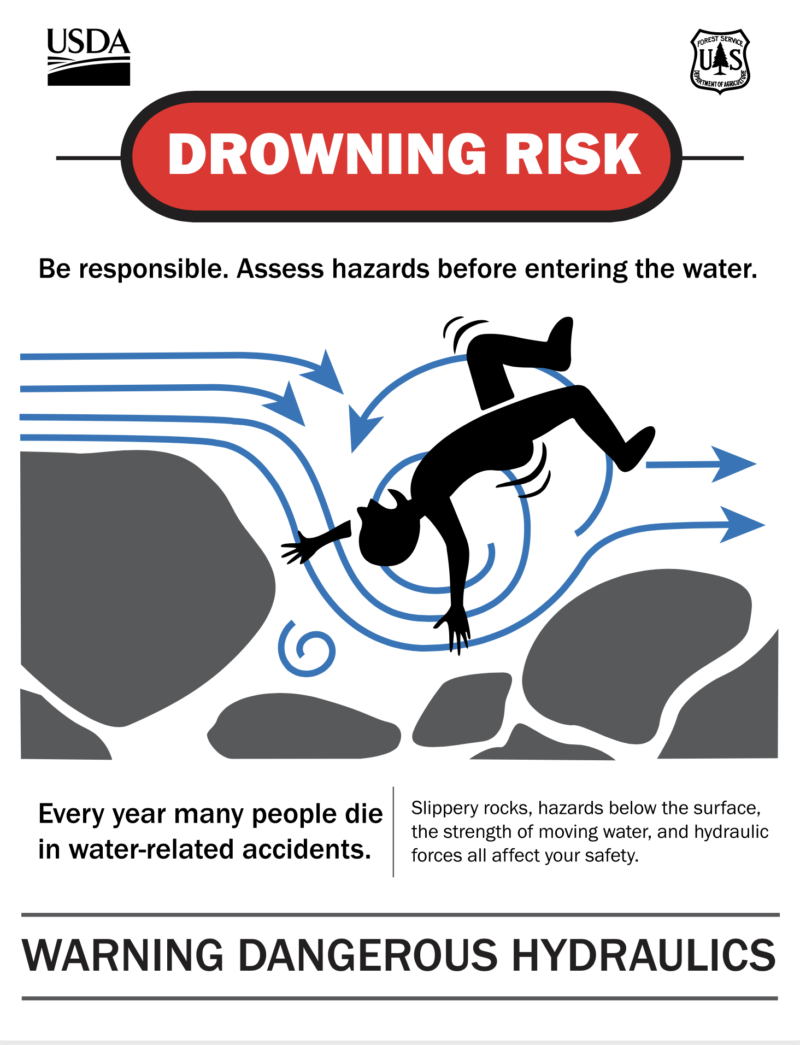Planning a website?
Anyone who has a bit of computer savvy can build a website. There are many easy to use applications that come with web hosting services. However if you don’t know where to start you should consult a professional. Many people fall for the do-it-yourself sites advertised on TV, but this can be misleading. Eventually what happens – after much investment of effort, money and time, the easy-to do websites just do cut the mustard.
What was OK three years ago – is not OK today. More and more businesses want to take their site to the next level – often wanting functions that are not offered in the do-it-selfers. Sometimes, the interface is so complicated to work with they abandon the idea of doing it themselves and search for a web developer.
If it’s time to a professional developer to build a website, gather materials and have them ready for the initial consultation. Do not go into a web meeting unprepared. If you already use a hosting service, have your current hosting info ready. Shop around and choose people you like and feel comfortable working with. A web project may take many weeks to complete.
Features, Pages, and Content
The designer and developer will want to know about your business, the reason you want a website, your target audience and how much work is involved. Have ready any problems you may have had with previous sites. Have a few inspiration sites to show the developer. Spell out: features, pages, and content.
The initial intake meeting may take an hour or more. To streamline the process, solidifying content will give a more accurate quote. Avoid “feature creep” where features, pages, and content change over the course of development, ultimately adding additional costs and extending the launch date.
If you’re not sure of content – and ideas are still floating around – use a consulting service, or, ask your web developer it they provide content services.
Create a Site Map
Use site map – to prepare a rough draft of your content and page count. The site map is the backbone which supports the build. Outline your site.
Another important consideration is the overall design and user interface. Do you want a totally custom site “just the way you want it” or can you do with an existing template? Sometimes a combination of both, modifying an existing template is the best solution.
Information Gathering
Have a good idea of who your customers are, why they would buy your products or services, and what makes you different from your competitors. Where are your customers located? Think about who’s coming to your site and what they are looking for.
Make a rough draft.
Keep the document simple.
Will you need a copywriter?
Use a few sentences, one or two short paragraphs, a paragraph with bullets for copy. List features – if any – for each page. Features may include a live video chat, eCommerce, form fields such as surveys, or an image gallery.
Reading off a website is different than read a magazine of book. The writing eventually with need to be SEO friendly and searchable. Most of us are familiar with keywords and meta data – but in today’s world of google indexing the content on the page will precede the hidden content of the meta data.
Typical Content Areas:
Home page
Mission statement, goals, photos, etc.
About page
The business, years in service, clients served, etc.
Yourself/experience
Services/products/programs
Break down into number and descriptions for each product
Determine the number of images – including those needed
Contact page
All pertinent info, name address, email, phone number, etc.
Testimonials
Quotes and photos if appropriate
Blog
Written advice or instructions about your industry which is generic
White papers, fact sheets, top ten reasons, five biggest mistakes, etc
Will you want people to comment on your site?
Extras
eCommerce
live video chat
live broadcast
file server – for uploading large files
calendar
Databases and forms
Define any back-end server coding you may need