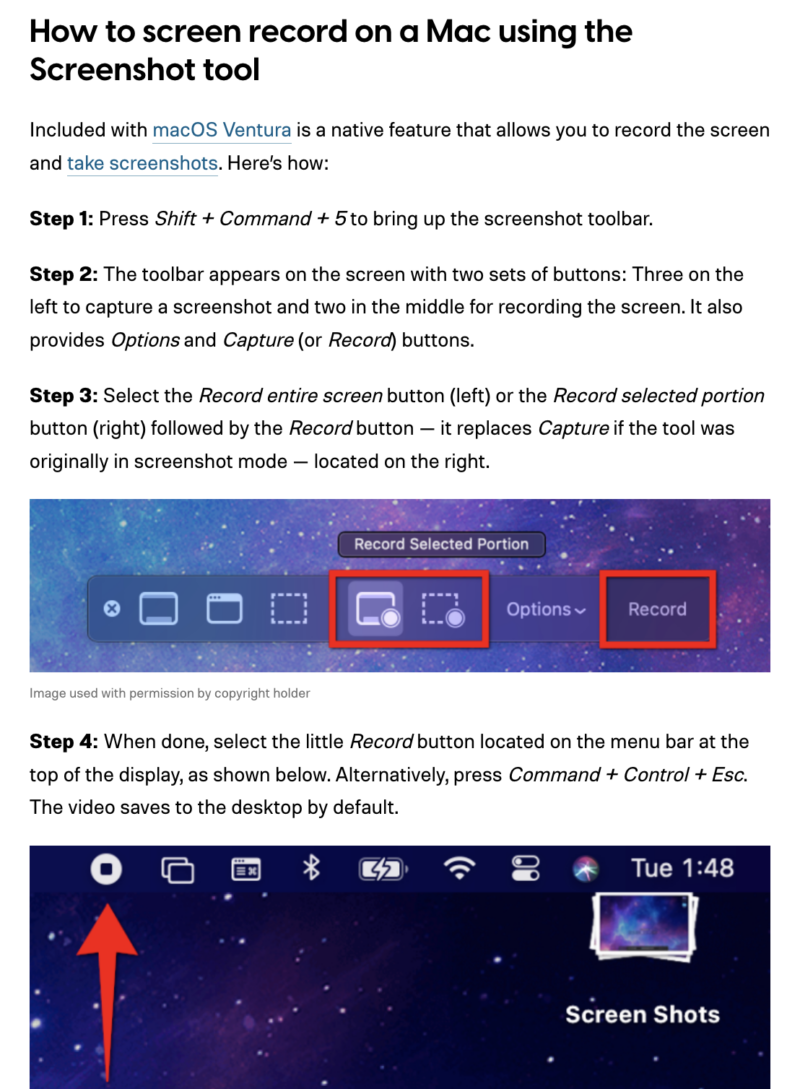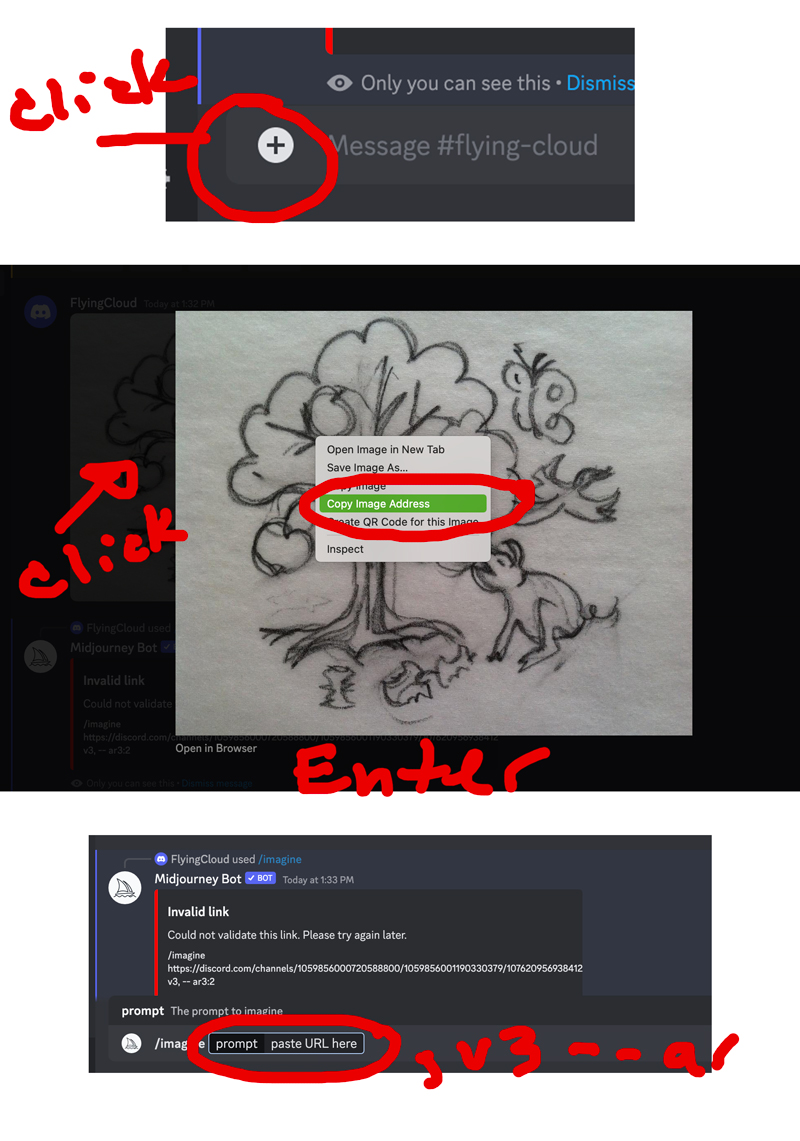SSL Certificates
SSL Certificates within WordPress
Securing a website is becoming a MUST DO. Some technology companies have “outlawed” sites which are not secured.
The fastest easiest way to apply SSL Certificate.
Buy the SSL Certificate though your host. In WordPress, use really simple SSL Plugin.
Why online shops need a secure connection
I have a small online design shop: flyingclouddesignshop.com. A secure site is said to protect personal info, such as credit card info, etc. Secure sites can be recognized by the preface “https://” ( instead or “http://). Secure sites can be recognized by the little green padlock in the address bar, before the URL.
My shop uses Woo Commerce with a gateway to PayPal. PayPal is a secure site. There’s really no need for me to have a secure site – other than giving the appearance that I have a secure site and I’m not stealing personal info. Credit card and personal info are collected at PayPal, not flyingclouddesignshop.com. My feeling is that you need to let your customers know their personal info is secure. Thus this is why I sprung for the $40 to have a secure site. (and google supposedly will rank secure site higher, though we never really know what Google is thinking)
Other SSL Info
If you’re using WordPress you will need to modify the site. I entered code into the .htaccess doc.
To force visitors to view your page with https, even if they do not specify it, you can create .htaccess rewrite rules to redirect to https. The following example code will force visitors to view your site with https:
# Always use https for secure connections
# Replace ‘www.example.com’ with your domain name
# (as it appears on your SSL certificate) RewriteEngine On RewriteCond %{SERVER_PORT} 80 RewriteRule ^(.*)$ https://www.example.com/$1 [R=301,L]
I then used SSL Insecure Content Fixer after I had entered code into .htaccess and still was getting a partially secure site – with the little green padlock not showing up. Even though the site recognized it was a secure site there was content that was not secure.
Check why your site isn’t getting the green padlock here: https://www.whynopadlock.com/