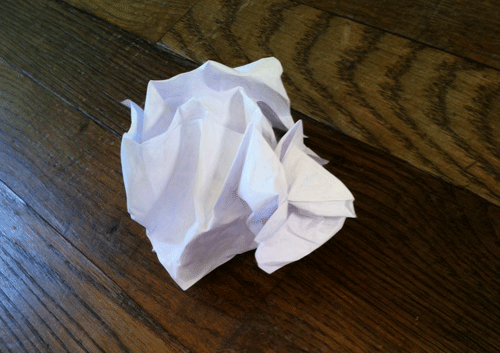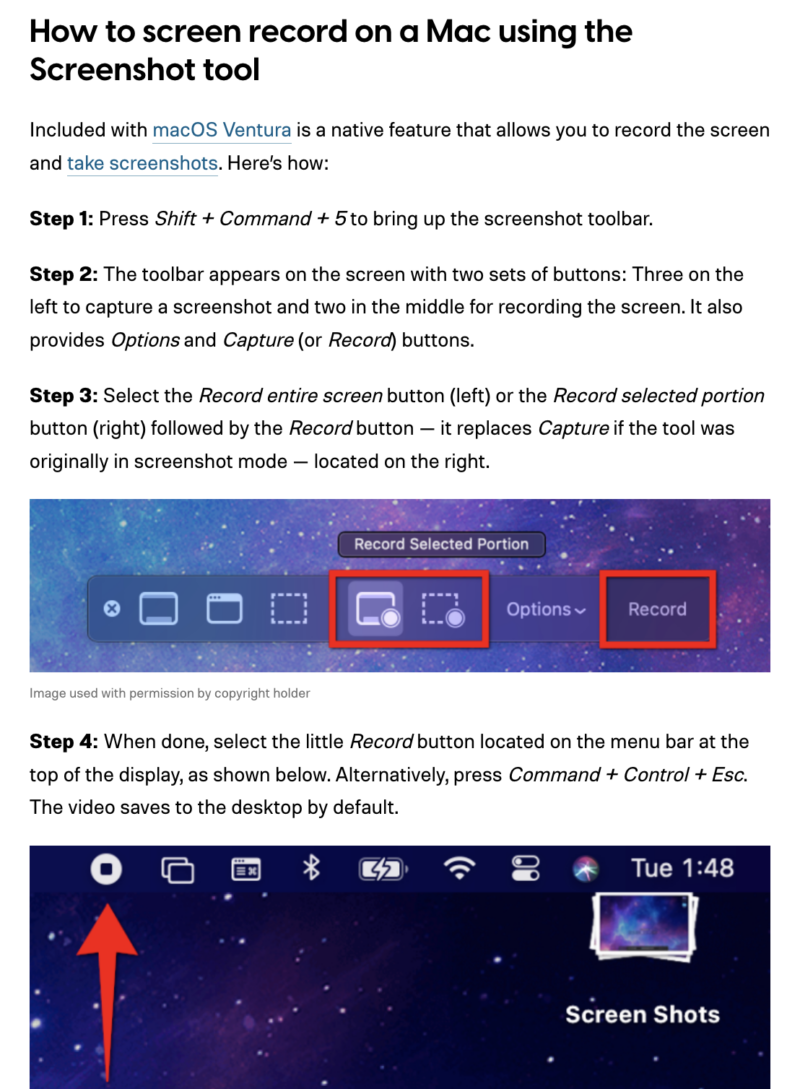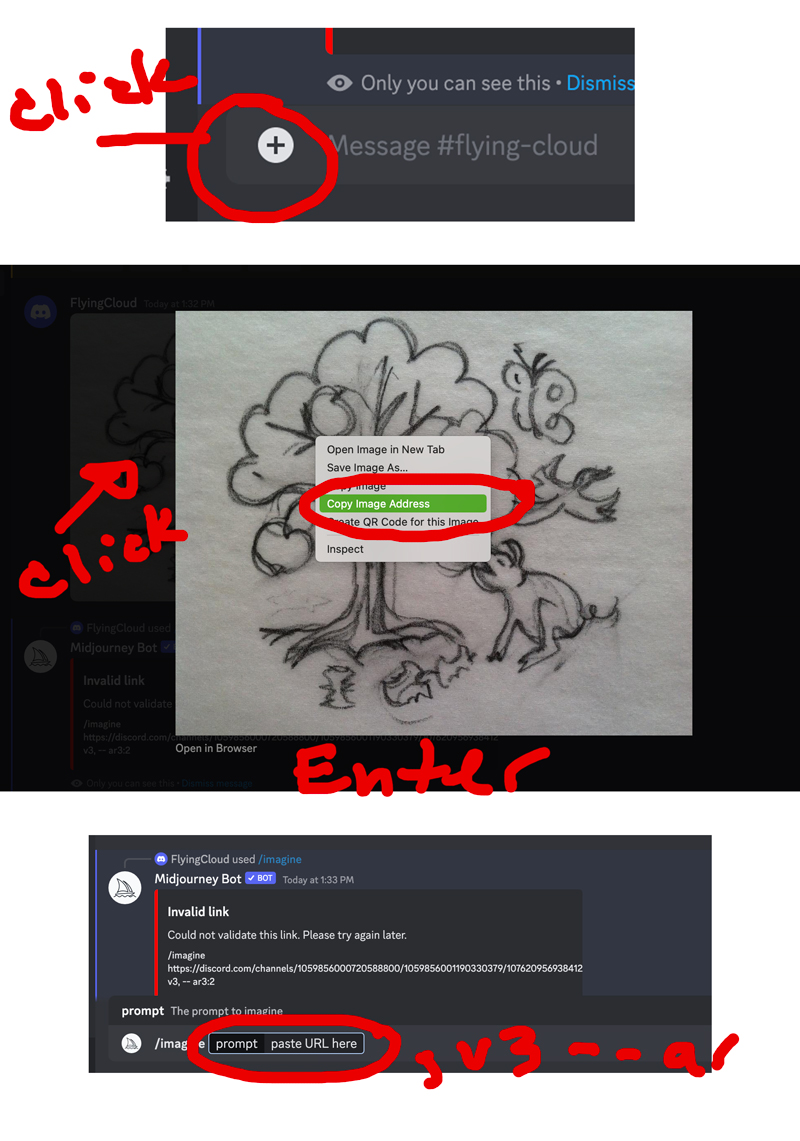How to Submit Written Web Content to a Web Designer
Tips on How to Submit Web Content
Anyone who’s writing professionally is most likely writing for the web. Sure, you’ve learned to keep it short, keep it fresh, keep it pertinent, keep it all of these things. How content is presented can be more important that what is actually written. Some people don’t even read the material, they just look for mistakes in spelling or grammar. I’ve seen web content come to me in a variety of formats. I want to share the best practices to submit web content to a web developer or designer — at least this is what I like to see.
Keep a clear and easy to comprehend progression.
The content should be presented in a way that is clear and consistent – at a glance. Make it easy for the developer to scan the content for missing holes. The page title and the page meta data are not the same as the heading and the body copy. Each page should have a page title and a page description. Written web content is two fold, there what’s out front, and there’s what’s out back.
If an image referenced, indicate the image file as specifically as possible. <image joe-brown-portrait.jpg> is better than <image of joe>. It doesn’t matter exactly how this is done, there may be a writers bible of standards, but beyond standards submit your work in the way the web developer — or client — can easily read and edit drafts.
If you’re using Microsoft Word or another word processor learn how to use heading and format the content. Also check with whoever you’re working with and ask how they want the work submitted.
Below is an example of submitting web content to a web developer:
[themify_hr color=”light-gray” width=”100%” border_width=”1″]
Page Title
Page Meta Description – this should be 150-160 characters and describe what’s on the page for web crawlers
<image – defined if possible by file name>
Heading One
Lorem ipsum dolor sit amet, consectetur adipiscing elit. Fusce congue sem ac iaculis pulvinar. Duis non mauris auctor, pretium ipsum in, volutpat enim. Sed id mattis ex. Praesent tincidunt ipsum ac arcu egestas, vel eleifend tortor viverra.
Aliquam est felis, commodo non dolor non, accumsan accumsan nunc. Donec eleifend ultrices mi, ac dignissim nulla malesuada a. Quisque malesuada ex sapien, ut lobortis nisi varius a. Integer bibendum velit sollicitudin nulla scelerisque porttitor. Suspendisse augue nunc, dignissim ut magna eu, euismod cursus est.
Heading Two
Body text: Lorem ipsum dolor sit amet, consectetur adipiscing elit. Fusce congue sem ac iaculis pulvinar. Duis non mauris auctor, pretium ipsum in, volutpat enim. Sed id mattis ex. Praesent tincidunt ipsum ac arcu egestas, vel eleifend tortor viverra. Aliquam est felis, commodo non dolor non, accumsan accumsan nunc.
Donec eleifend ultrices mi, ac dignissim nulla malesuada a. Quisque malesuada ex sapien, ut lobortis nisi varius a. Integer bibendum velit sollicitudin nulla scelerisque porttitor. Suspendisse augue nunc, dignissim ut magna eu, euismod cursus est.
<image – sample-company-logo.png>
/* comments and notes: insert comments and make it clear that this is not part of the content*/
[themify_hr color=”light-gray” width=”100%” border_width=”1″]
The page titles should be very simple and focused. I use this model: Searched Subject | Sub subject | Company. The Heading One would also have searchable info pertaining to the content on the page.
If working on a new site, include all the pages even if you don’t have the content ready in the first draft. Just leave the page title, the page meta (or space for it) – and indicate why the content is missing.