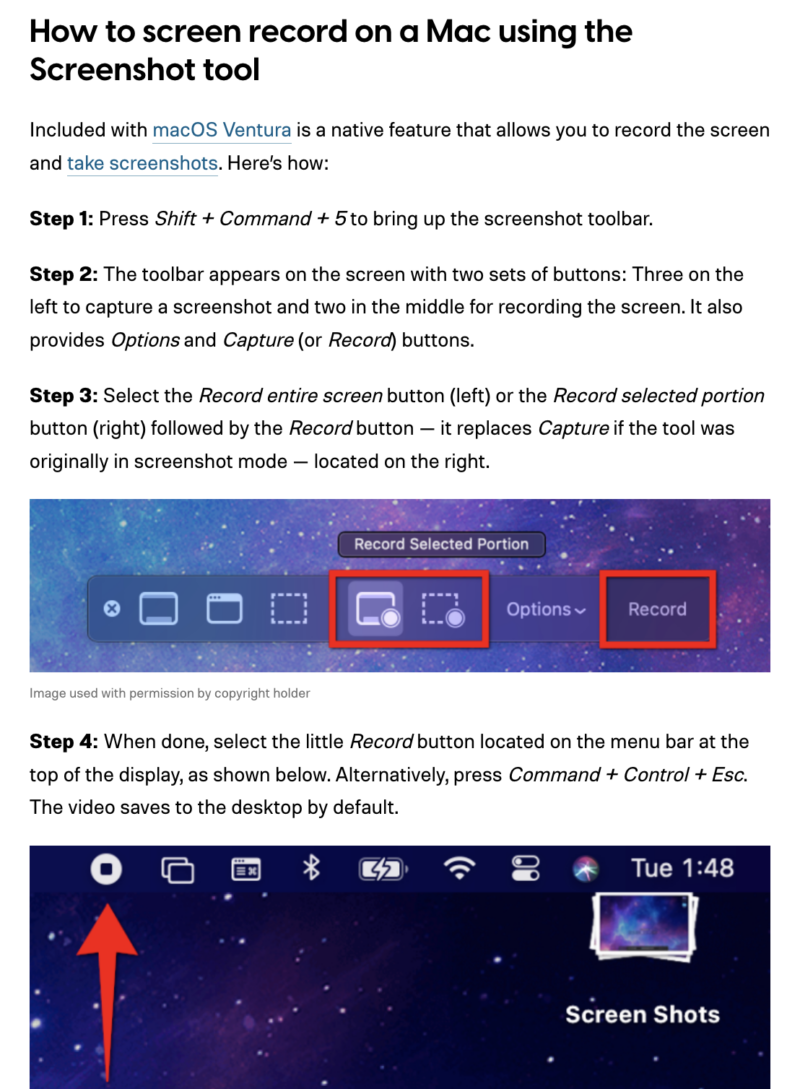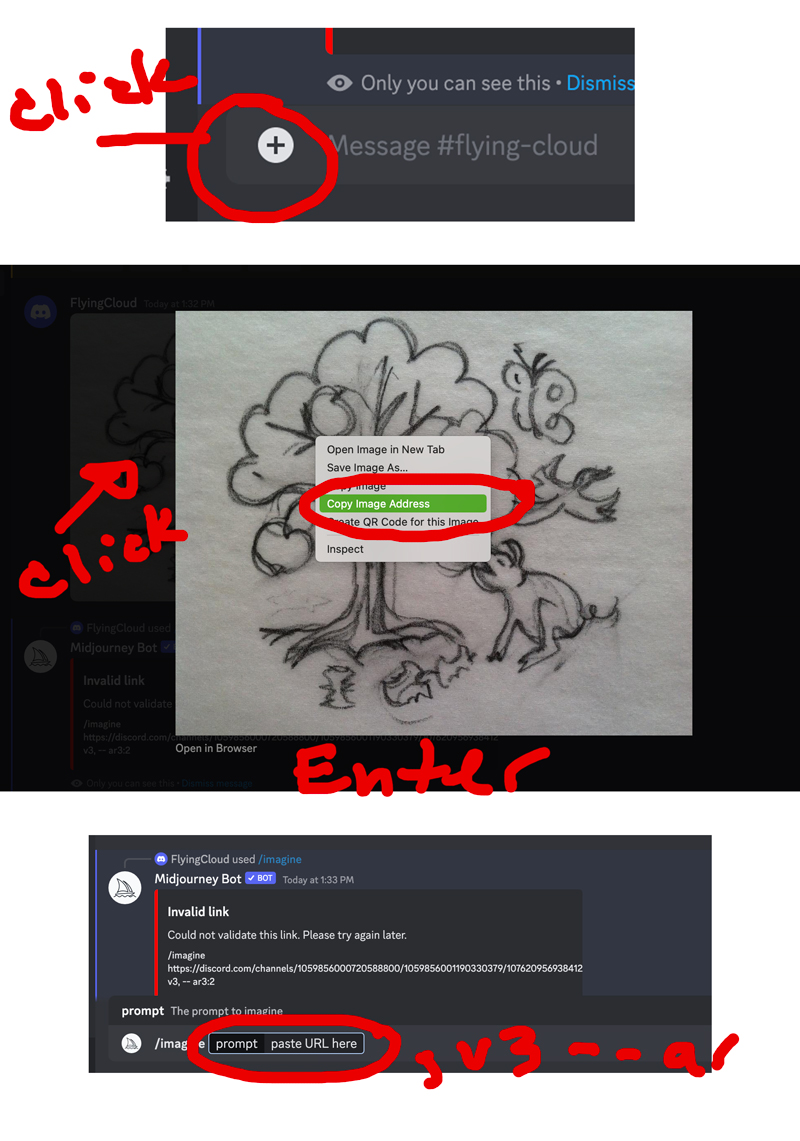Tips on Creating Large Graphics
Big, Bold and Beautiful Banners, Signs, and Backdrops
If you’re going to do it – do it big. The elements should be interesting yet simple. Typography should be minimal and to the point. Images and photography should be nothing less than superior. Large graphics should draw attention and invite the reader in. Placement of design elements should be intentional and deliberate on an exhibit display.
There should be plenty of space on the graphic around text, it should stand out from the environment and draw you into the message.
Photography needs to be at a resolution that will enlarge well. When low res files enlarge they start to pixelate, break apart and loose clarity. This can be alleviated a little – but not much – with skill around the computer. The posterization and dust and speckle tool tool in Photoshop can sometimes help make the photo look better.
If your doing this yourself, consider making the page size the same as the final output size. If you want a 23×30 poster set the page size to 23×30. Often I hear of people sending off a 8 x 11 to make a large poster, only to have it rejected by the print vendor … that is, if the print vendor really cares how your poster looks.
Large format graphics are one of the most time consuming projects to work on. Even with a fast processor speed and 8 GB of memory they can be slow to paint, convert, edit, proof, upload, and store. When working on a larger graphics (over 10 ft) it’s best to view it at 100% on screen and scroll around to make sure everything is lined up and there are no miscellaneous elements hanging around that shouldn’t be there.
There’s a big outlay in cost when producing a large graphic. They are effective and can last for years so beyond having engaging graphics and a strong message research the final output. They can be printed on a variety of substrates, paper, cloth, vinyl, etc. and mounted and hung different ways. Thought should be put into use and purpose as well as the logistics of display.