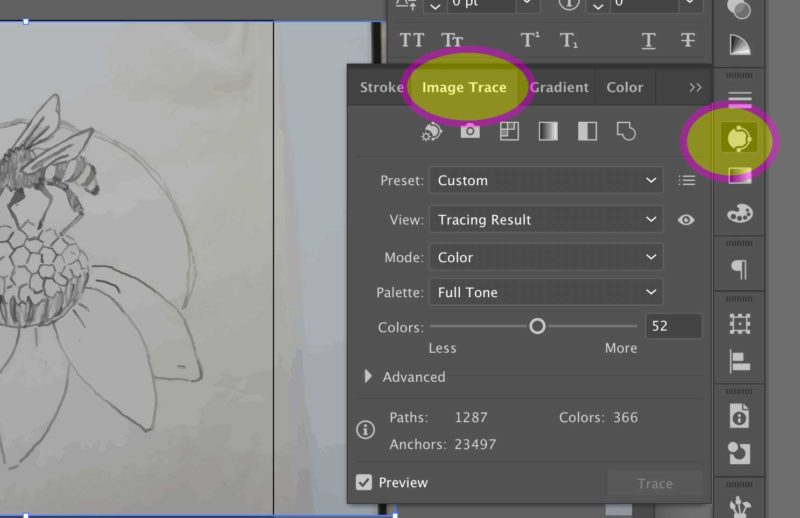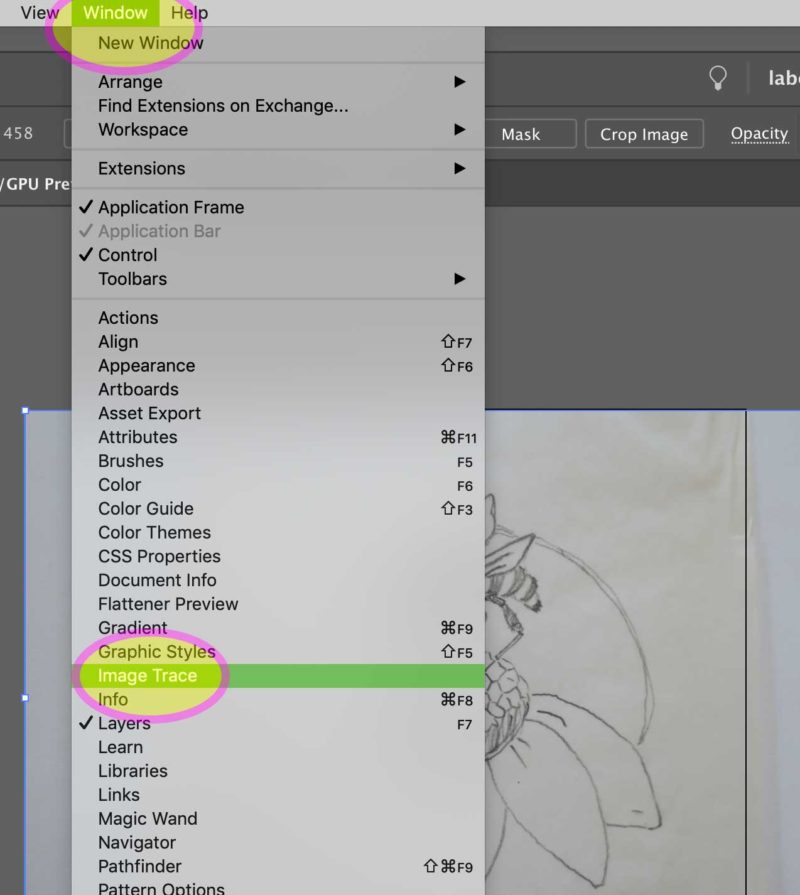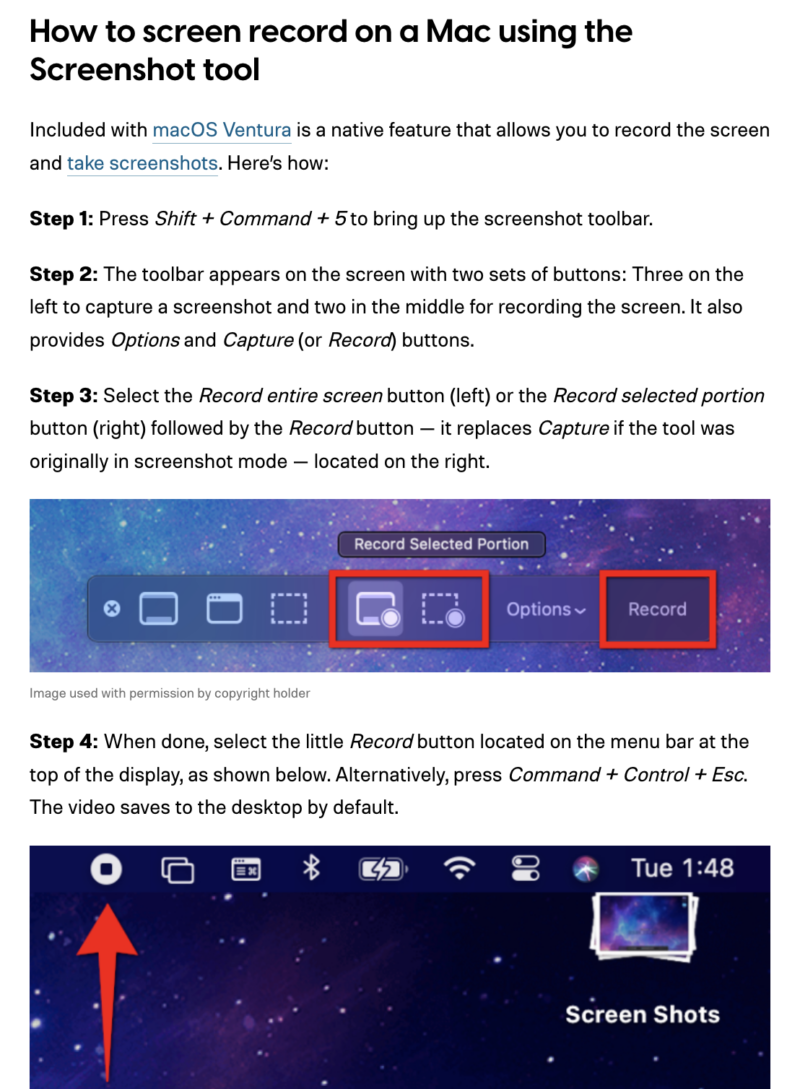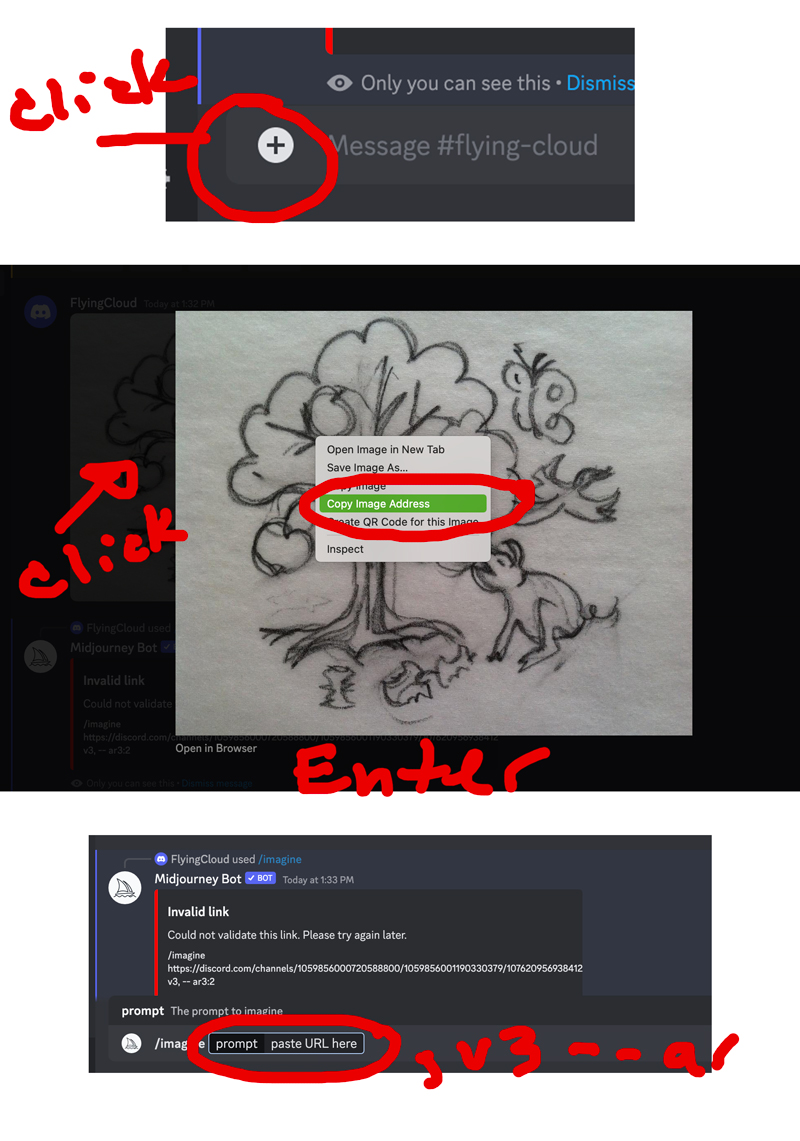Trace image in Adobe Illustrator
Open the image trace panel.
To make adjustments, open the image trace panel. I use this technique in logo development, when transferring sketches from pencil and paper to vectors. Take a photo with a smart phone, then email to get it into your systemf.
I use a camera with larger megapixels to get a higher quality image. I then import the image into Photoshop for initial adjustments, contrast, levels, etc.. It then gets embedded into illustrator for tracing.
Sometimes I use the sketch only as a guide to completely redraw the logo using art brushes, depending on the style I’m trying to accomplish.
Thought about the outcome, the final style of the logo, is planned in the initial pencil sketch.